Maximizing Productivity with Tana
My Daily Page Set Up for January 2023
Welcome to a look at my Tana daily page set up as of January 2, 2023. In this post, I'll explain the reasoning behind my current organization and welcome feedback on how to improve it.
Fields within my Tana “Day” supertag
One of my goals for 2023 is to "exclusively use Tana for note-taking and metric tracking for everything". In the past, I've used a variety of apps for these purposes, but this year I'm committing to using just one. Tana's "Daily" page has the supertag of "day", and as you'll see in the screenshot below, I have a lot going on with mine at the moment.
All of these fields are hidden using Tana's "Hide field" option (see next screenshot). Some fields are hidden when not empty (meaning I've added the information I wanted to add and don't need to see it anymore), some are hidden when empty (meaning I'll add the information when I need it), and some fields are always hidden because I'm using a search node to surface it on the daily page in a more compact manner (i.e. taking up less space on the daily page).
Exercise, Meal, and Daily Tracking are examples of this in action. I created search nodes for each of these and then display only the relevant fields. This makes it easy for me to enter and review tracking information throughout the day.
Exercise Tracking
For "Exercise" tracking, my goal for 2023 is simply to move more. So I check the box if I exercised (Y) and indicate what I did.
Meal Tracking
"Meal Tracking" is fairly basic as well, as I'm using another app to track macros. Here, I just list what I ate throughout the day, and my thoughts on how I ate for the day ("Meal Reflections").
Daily Tracking
"Daily Tracking" includes the remaining metrics I've decided to pay attention to in 2023: my weight, whether this was up, down, or the same since my previous weigh-in, along with my sleep and activity scores (from my Oura ring).
Keeping Focused on My Goals
I've also embedded my 2023 goals within my daily page, using a search node to surface them in a more compact manner. I use a common emoji at the front of each goal so that I can easily group similar goals together.
I can also easily expand any of the goals to see more details, like why the goal is important to me, to help keep my focus and maintain consistent motivation.
Using Reminders in Tana
I use Tana's reminder feature to add a link to any node that I want to be reminded about on the date page for the day I indicated. I then drag those nodes up under the
🚨Reminders ⤵ heading that I’ve included in my Day supertag (where I can see them better when grouped with an emoji).
So that's a look at how I'm currently organizing my Tana Daily page as of January 2, 2023.
Interesting in learning more?
I plan to share more videos about this and other Tana topics on my YouTube channel, which you can check out at https://youtube.com/@MonicaRysavy.
I welcome feedback on how to improve my setup or make it easier to use. Thank you for reading!



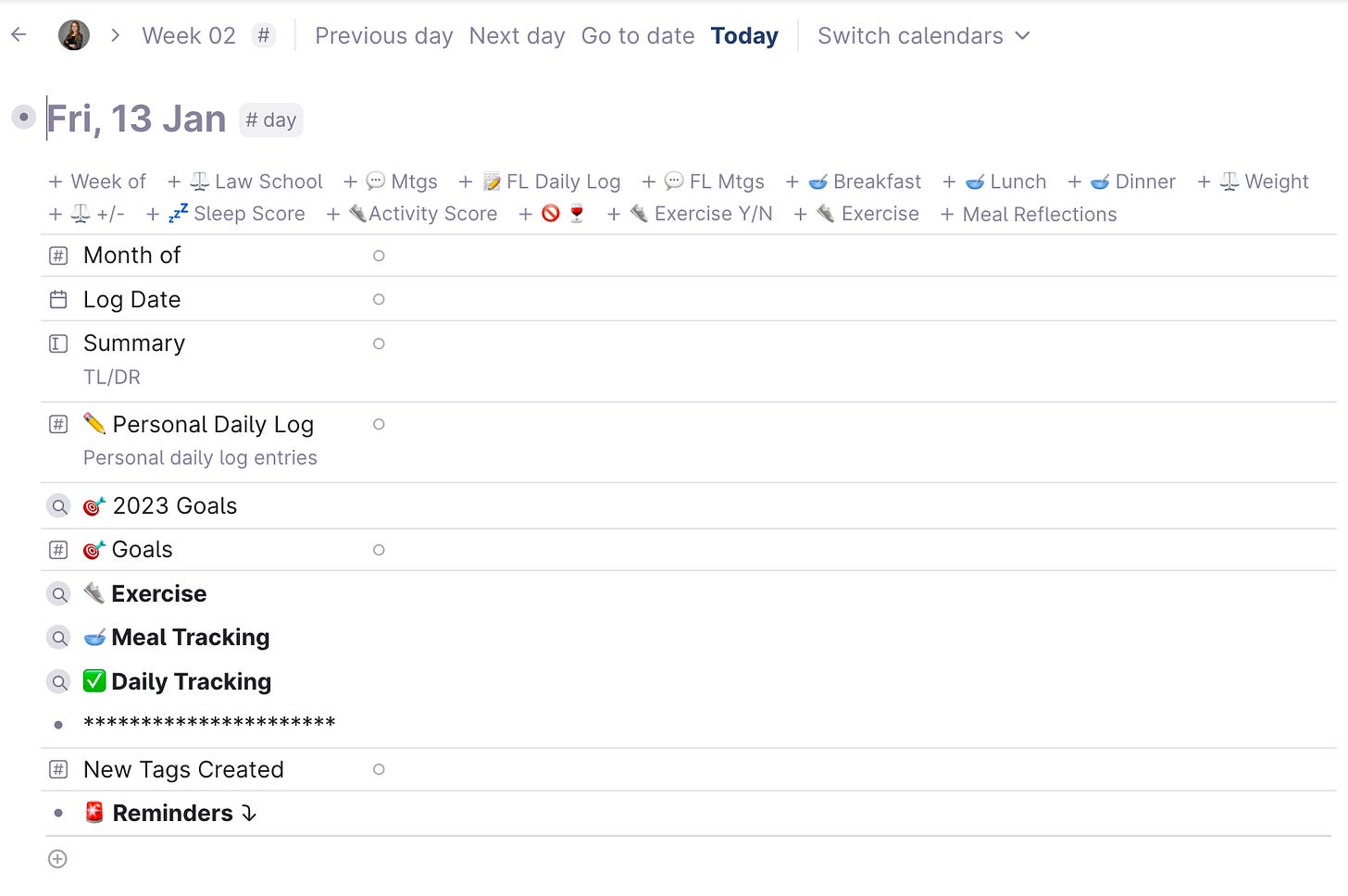
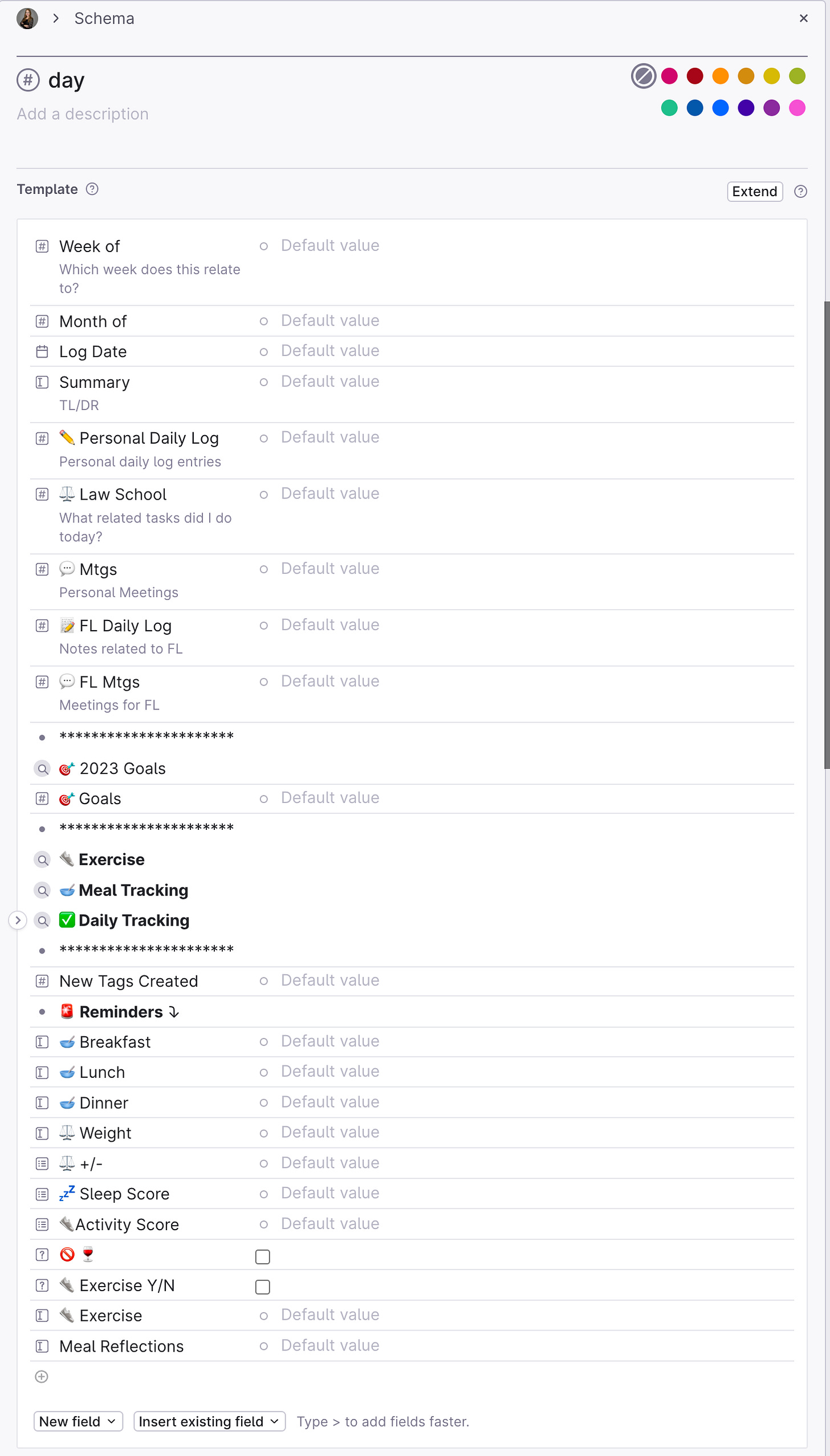
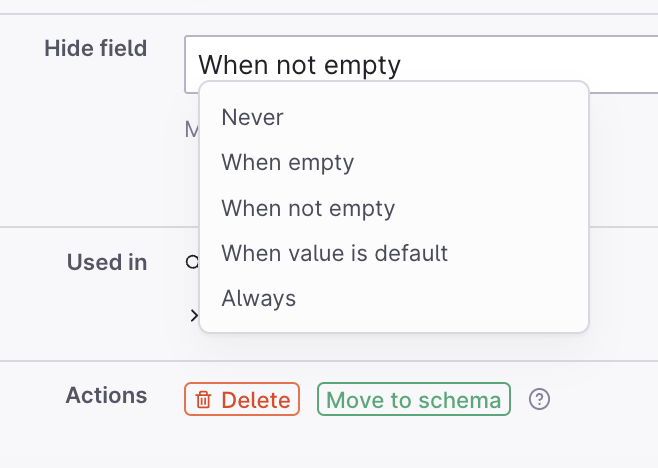
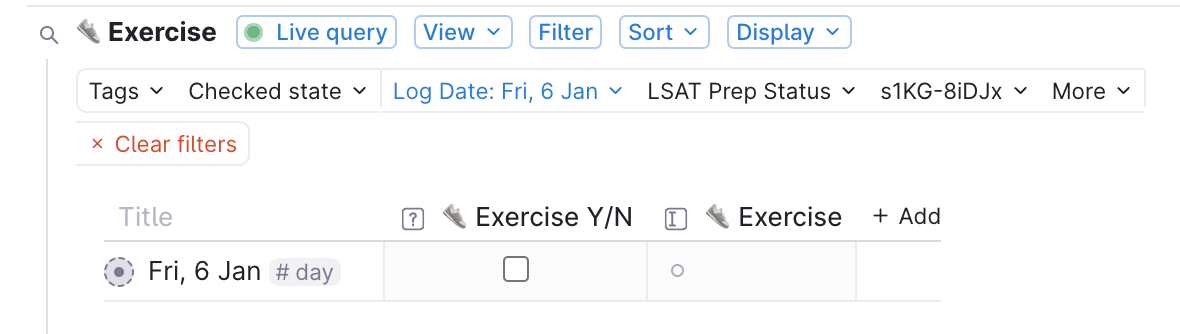
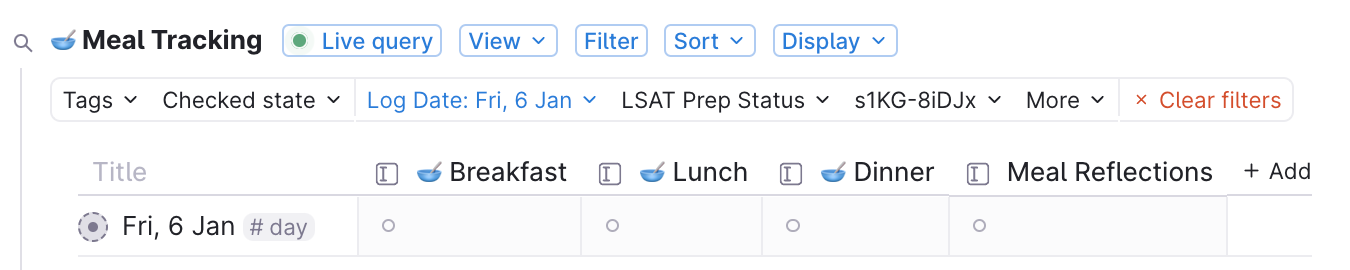
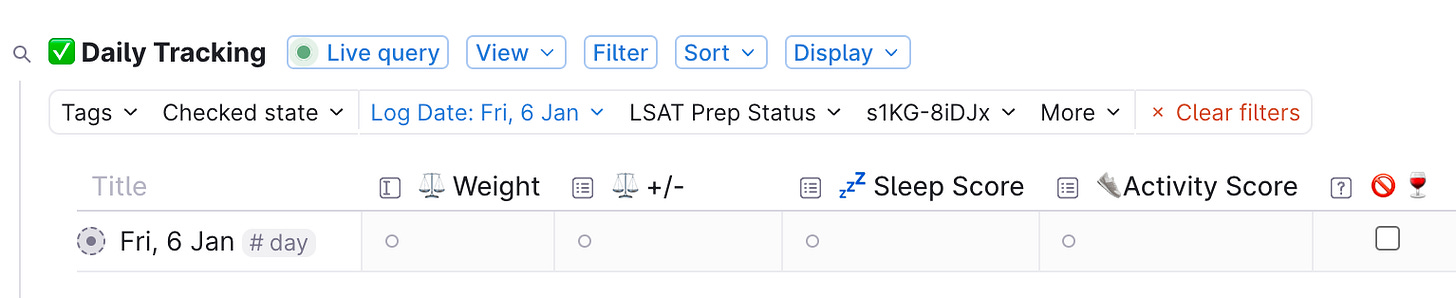
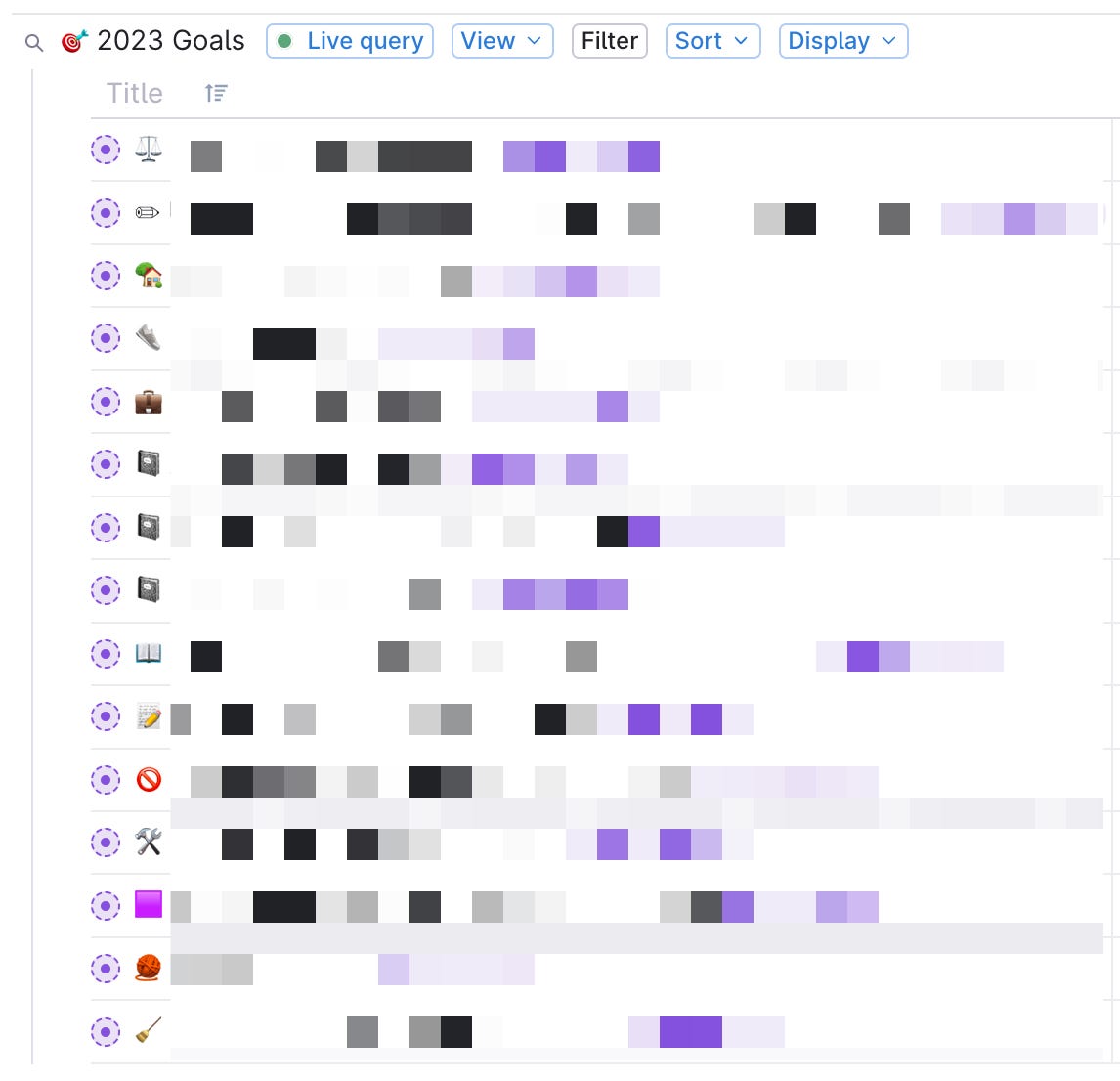
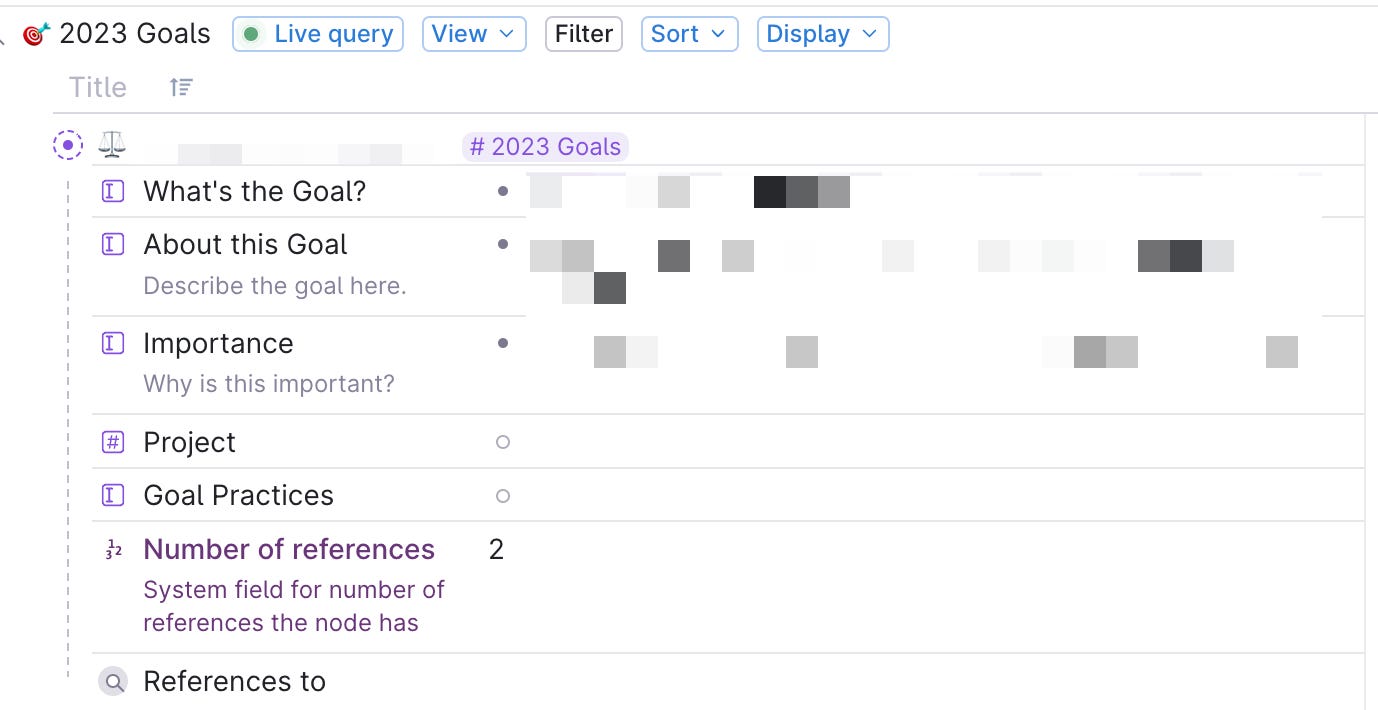
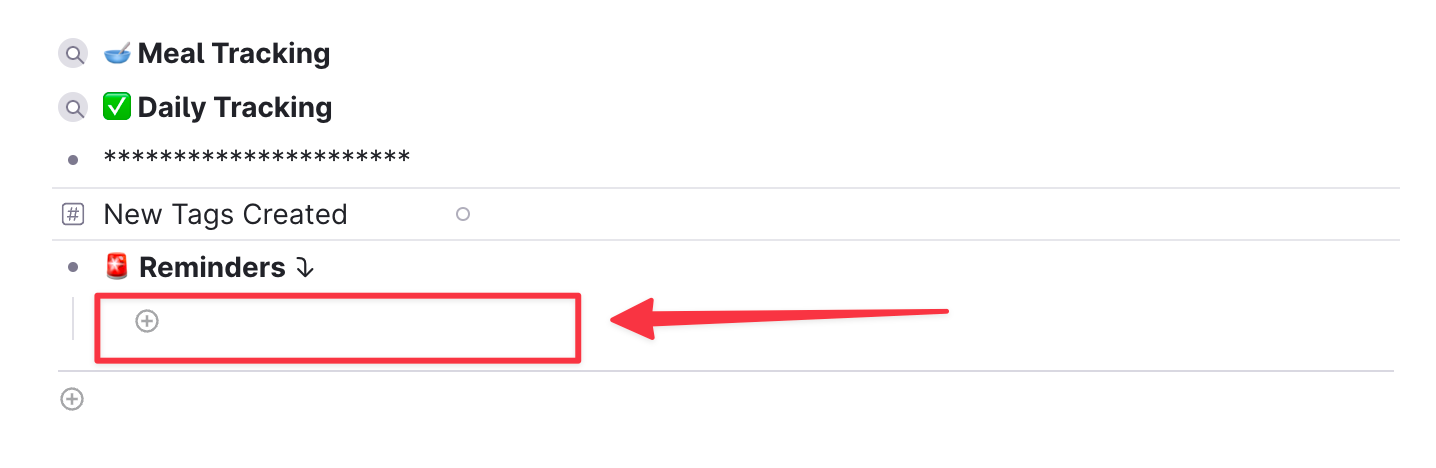
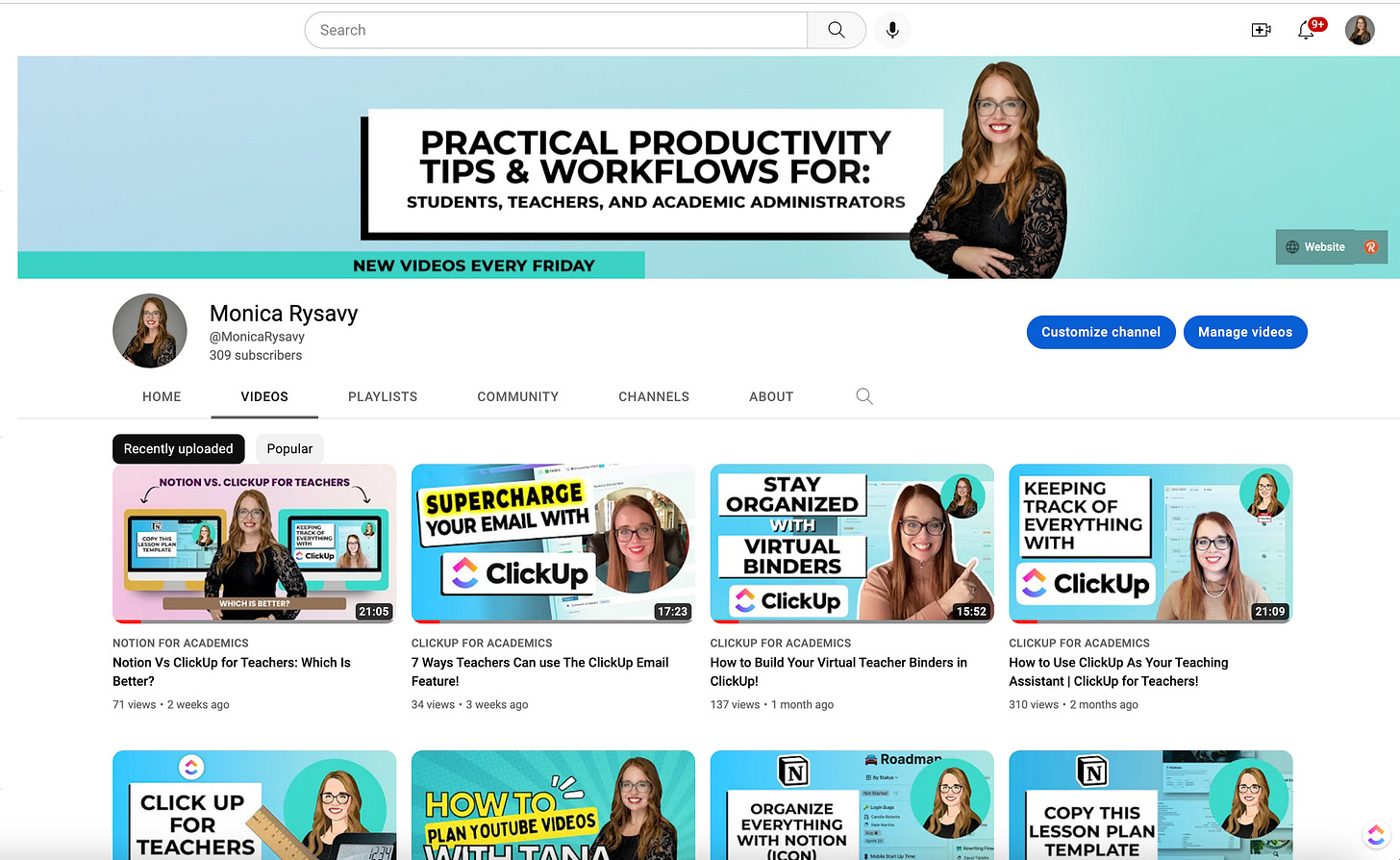
Monica, thanks for the excellent article! What i the query you use to surface the "New Tags Created" for each day>